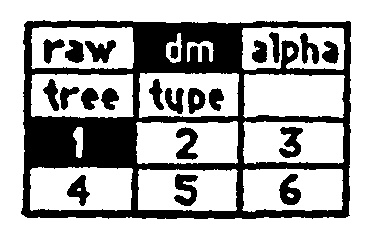WO1992009948A1 - Improved method and apparatus for creating virtual worlds - Google Patents
Improved method and apparatus for creating virtual worlds Download PDFInfo
- Publication number
- WO1992009948A1 WO1992009948A1 PCT/US1991/008948 US9108948W WO9209948A1 WO 1992009948 A1 WO1992009948 A1 WO 1992009948A1 US 9108948 W US9108948 W US 9108948W WO 9209948 A1 WO9209948 A1 WO 9209948A1
- Authority
- WO
- WIPO (PCT)
- Prior art keywords
- swivel
- editor
- message
- window
- file
- Prior art date
Links
Classifications
-
- G—PHYSICS
- G06—COMPUTING; CALCULATING OR COUNTING
- G06F—ELECTRIC DIGITAL DATA PROCESSING
- G06F8/00—Arrangements for software engineering
- G06F8/30—Creation or generation of source code
- G06F8/34—Graphical or visual programming
Definitions
- This invention relates to virtual reality systems and, more particularly, to a method and apparatus for creating a virtual world.
- the Body Electric program allows the user to create virtual world hierarchy trees and to couple data (real world or synthesized) to the tree nodes. Further details of the program maybe found in Appendix 1.
- the present invention is directed to an improved method and apparatus for creating virtual worlds wherein users may manipulate pictorial objects on a computer screen to effect complicated operations on the virtual world database.
- a computer display displays a data flow network as a plurality of interconnected units.
- An interactive program allows the appearance of the plurality of interconnected units to be changed.
- the data flow network then is automatically altered to correspond with the visual changes.
- Fig. 1 is a diagram of a display screen which incorporates features according to the present invention.
- Fig. 2 is a diagram of a display screen which incorporates interprocessor communication features according to the present invention.
- Appendix 1 is a text description of the operation of a program that is used for creating virtual world
- Appendix 2 is a listing of numerous examples of virtual worlds created with the present invention.
- Appendix 3 is a source code listing of "Body
- Appendix 4 is a source code listing of an interprocessor editor according to the present invention.
- Fig. 1 is a diagram showing a computer display showing features of the present invention. It should be referred to in the discussion which follows.
- die Names window is one of the most fundamental changes of Body Electric 2.7b3. This window replaces many of the functions that the DM dialog box originally performed.
- the names you will see in this list are the DM types that can be used. In order to create a DM of any of these types, simply click on the name of the DM type you desire (without releasing the mouse button) and drag the DM onto a selected DM file window. Note that the DM file window should be selected (and not the Names window).
- a listing of available raw inputs will appear when this box is checked.
- a raw input can be connected to a DM in a selected DM window by doing basically the .same process as was done to drag the DM out Click down on the raw input you need and drag it close to the DM input (on the left side of the DM) that you wish to connect it to.
- the input box it is closest to will light up.
- the raw input should connect itself to the DM.
- Another method of connecting a raw input to a DM is to click down on the DM input and then select the raw input needed When the mouse button is released, the connection should be made.
- Tree node inputs and outputs can be connected to DMs in the same fashion as raw inputs are.
- One thing that is slightly different is that when using tree nodes as inputs or outputs, the user must
- the dm menu item is useful as a time saver. Instead of searching through your file for a DM, you can find it here and use it as an input or output. Just select the in or out port (1-6) that you wish to use and then use this list like you would use the "raw” and "tree” lists.
- Modifiers appear in three cases: with the Tree, Type, and DM lists. These modifiers .specify either the degree of freedom or die number of the input depending on the list chosen. For example, when creating a set of DM's that will move an object in VR, Body Electric usually needs to know what axis of the object should move. Do you want the object to move along the x axis, or do you want it to roll? In order to use the correct "axis" of an object, select x, y, z, yaw, pitch, or roll before "grabbing" the desired node. In the same way, choose the number of the input or output you are using.
- Body Electric 2.7b3 now allows the user to have more than one window open at a time. Because of this, the menu items "Flex" and “Tree” from the Windows menu no longer exist. In place of this, Body Electric now lists the names of the files that are open. To open a DM file (what used to be opened by "Flex" in the Windows menu) called name, choose name DM. To open a tree file (or the Swivel file), choose name. Activate (Windows Me n u)
- Body Electric must know which tree and DM file to run at any point in time. Because multiple files may be open .simultaneously, the user must alert Body Electric to which set of files are being used. That is, the user must make sure that the files being worked on are "Activated”. To do this, open the window to be activated. With this window selected, choose "Activate" from the Windows menu.
- 6 tools On the left hand side of the DM window are 6 tools. From top to bottom they are named the Select tool, the Hand tool, the On/Off Switch tool, the Calibrate tool (it's a wrench), the Input/Output tool, and the DM description tool.
- the Select tool is the default tool for DM windows. It operates in the same fashion as the standard Macintosh .arrow. To select a single box, click on it. To select several DM's in the same area, pull a box out around the desired boxes. To select more than one DM one by one, hold down the shift button while clicking on the desired DM's.
- the user can "grab” the workspace within the DM window and slide it around like a .sheet of paper on a desk. This is an alternative to using the scroll bars.
- the On/Off Switch tool allows the user to turn DM's on or off very quickly. There are two ways of using this tool. One way is to select the On/Off tool -and then click on the DM that needs to be turned on or off. Another way allows die user to turn on or off multiple DM's
- the Scissors tool is used to break connections that already exist between DM's and other DMs, Tree or Raw inputs. To use this tool select it and then click on the input pad you want to disconnect. The input that's going into that tab will be disconnected and the tab will go to it's default if it has a default or if not die DM will be turned off.
- the Wrench or Calibrate tool, is used to set die internal information of a DM.
- die Scale/Offset DM presents the dialog box below. Not all DM's have calibration boxes (e.g., 3Times, Average Two, Cube)
- the Input/Output Tool lets the user modify the number and type of inputs and outputs for each DM. To use it, select this tool and click on any DM. Here is what a common Input/Output dialog box looks like (this is from the DM Scale/Offset).
- this is also the dialog box in which you can name a DM. With the DMLines box checked lines are drawn from the inputs of this DM to the outputs of other DM's. This is the default
- the DM is on (i.e., it is being looked at by Body Electric).
- the twelve boxes (just below the name box) control how many inputs and the outputs the DM will have, as well as what type each input and output will be. Say for example that you want to have 3 inputs on a Scale/Offset DM of type Integer. To do this, click down on die third box down in the left most column. The following menu will appear.
- the bottom-most box contains a description of the DM.
- Nested DM's are DM networks that exists inside other DM networks.
- the outer network When the outer network executes, it calls the Nested DM which executes it's network, and if it in turn has Nested DM's inside it they are called etc. This hierarchical descent occurs to as many levels as necessary.
- Each Nested DM has one input which determines if the Nested DM will be fixed at all and up to 5 other inputs which are passed to the DM network inside the Nested DM.
- the Nested DM can have up to 6 outputs that are passed from the network to the Nested DM.
- the Library DM is a special case of a Nested DM.
- the DM network exists inside another DM file. This allows you to have functions that are shared amongst different worlds. They can be added to any world by creating a Library DM that refers to the desired library file.
- This DM was created to allow the user to include common and/or general Data Massage Modules into her or his program without too much grief.
- This DM has been created in the spirit of standard programming libraries such as the ones in C.
- Mouse Active There is a new menu item called Mouse Active under the DA menu. By default this comes up checked. When you uncheck it the mouse and keyboard items in the Raw Data Array become inactive. That way you can use them as inputs to a DM network for testing. When you want to work on the network uncheck Mouse Active and your network won't react to mouse movements as you are editing. ⁇ Swivel IPC Specifications
- Swivel IPC Inter-Process Consications
- Swivel can always draw any object as a list of polygons. But to edit an object Swivel looks at the objects type. If it is a standard swivel lathe object swivel calls it's internal editor but if it is another object type swivel tries to launch the associated editor and passes a message to edit the given object.
- Swivel under Multifinder it runs as one application (program). Under MultiFinder there can be a number of applications launched at the same time.
- Swivel will ignore messages from any editor until the editor has "registered”. This gets reset each time swivel runs. "Registering" means that the editor has to send a register message with a pointer to the string "Unauthorized use is subject to legal action.” Until the editor does this swivel will ignore any messages from the editor.
- Swivel tries to find and launch 'Terrain Editor' . Swivel also post a message to number 67 saying edit the object at location $xxxxx.
- the Terrain Editor starts running and looks in the system resource for messages. It sees that there is a message from swivel to it to edit an object. It sends the registration message back to swivel and brings up a window so the user can edit the object.
- ⁇ Swivel receives the message and replaces the old copy of the object with the newly edited object.
- ⁇ whomto is the number of the editor or swivel the message is for. This is an arbitrary 16 bit number which is unique for each editor. Swivel is #1.
- Swivel PC The purpose of the Swivel PC is to allow the Swivel interface to be customized and extended for specific purposes. Many different editor extensions are possible.
- the one implemented in the code provided in Appendix 4 is called the Orientation Editor.
- the Orientation Editor allows those aspects of the Swivel file used by Body Electric for the RB2 Virtual Reality System to be edited and stored within the Swivel file. These aspects include point attributes like bound, cube, line,
- the Orientation Editor also allows the user to send command scripts to Swivel, to check all the names of objects in the Swivel file for
- TRhe improved Body Electric software described may be used for creating a number of virtual worlds. Examples of such virtual worlds are shown in Appendix 2.
Abstract
A computer display displays a data flow network as a plurality of interconnected units. An interactive program allows the appearance of the plurality of interconnected units to be changed. The data flow network then is automatically altered to correspond with the visual changes.
Description
IMPROVED METHOD AND APPARATUS FOR CREATING VIRTUAL WORLDS BACKGROUND OF THE INVENTION
This invention relates to virtual reality systems and, more particularly, to a method and apparatus for creating a virtual world.
Users of computer systems are now able to create virtual realities which they may view and interact with. One type of virtual reality system is disclosed in U.S.
patent application No. 535,253, filed June 7, 1990, entitled "Virtual Reality Network," the disclosure of which is incorporated herein by reference. One task which must be performed is the creation of the virtual worlds within which the users interact. This can be a very tedious task, since a complete description of all virtual objects in the virtual world, including their constraints of motion, hierarchy, color, texture and other attributes must be made and entered into the virtual reality computer. Thus, it is desirable to make virtual world creation as simple as possible.
One product used to create virtual worlds is the "Body Electric" program discussed in the above-identified patent application. The Body Electric program allows the user to create virtual world hierarchy trees and to couple data (real world or synthesized) to the tree nodes. Further details of the program maybe found in Appendix 1.
SUMMARY OF THE INVENTION
The present invention is directed to an improved method and apparatus for creating virtual worlds wherein users may manipulate pictorial objects on a computer screen to effect complicated operations on the virtual world database. In one embodiment of the present invention, a computer display displays a data flow network as a plurality of interconnected units. An interactive program allows the appearance of the plurality of interconnected units to be
changed. The data flow network then is automatically altered to correspond with the visual changes.
BRIEF DESCRIPTION OF THE DRAWINGS
Fig. 1 is a diagram of a display screen which incorporates features according to the present invention; and
Fig. 2 is a diagram of a display screen which incorporates interprocessor communication features according to the present invention.
BRIEF DESCRIPTION OF THE APPENDICES
Appendix 1 is a text description of the operation of a program that is used for creating virtual world
databases;
Appendix 2 is a listing of numerous examples of virtual worlds created with the present invention;
Appendix 3 is a source code listing of "Body
Electric" software which incorporates features of the present invention; and
Appendix 4 is a source code listing of an interprocessor editor according to the present invention.
DESCRIPTION OF SPECIFIC EMBODIMENTS
Fig. 1 is a diagram showing a computer display showing features of the present invention. It should be referred to in the discussion which follows.
The Names Window
The introduction of die Names window is one of the most fundamental changes of Body Electric 2.7b3. This window replaces many of the functions that the DM dialog box originally performed.
It might be useful to have Body Electric running while reading this. Just start up BE 2.7b3 and open a 'New' file (from the File menu). Body Electric will ask you if you want to create a Tree or DM file. Choose DM.
Below is the Names Window with the "type' box selected. This window is invoked by selecting "Names" from the Window menu.
The names you will see in this list are the DM types that can be used. In order to create a DM of any of these types, simply click on the name of the DM type you desire (without releasing the mouse button) and drag the DM onto a selected DM file window. Note that the DM file window should be selected (and not the Names window).
A listing of available raw inputs will appear when this box is checked. A raw input can be connected to a DM in a selected DM window by doing
basically the .same process as was done to drag the DM out Click down on the raw input you need and drag it close to the DM input (on the left side of the DM) that you wish to connect it to. When the raw input is within connecting distance, the input box it is closest to will light up. By releasing the mouse button, the raw input should connect itself to the DM. Another method of connecting a raw input to a DM is to click down on the DM input and then select the raw input needed When the mouse button is released, the connection should be made.
When the tree box is selected, a listing of the tree nodes from the Swivel file that is activated will appear. The tree file below is from one of VPL's worlds named "Kitchen". Tree node inputs and outputs can be connected to DMs in the same fashion as raw inputs are. One thing that is slightly different is that when using tree nodes as inputs or outputs, the user must
specify which of the six degrees of freedom is being used These six degrees of freedom are x, y, z, yaw, pitch, and roll, (see also "The Lower Six Options.")
When checked, this box makes the selected listing appear in .alphabetical order. Sometimes this is advantageous. When looking for a specific DM it can be very useful to be able to find it alphabetically. Other times an alphabetical listing can be confusing. For example, if you were trying to see the tree .structure of a world, alpha would prevent you from seeing this structure.
The "dm" Listing
Highlighting the dm box will show a list of the DMTs that are in the active DM file. When you create a DM and name it , it will appear in this menu. With 'dm' comes the numbers 1 through 6 in the lower half of the names menu section (see above).
The dm menu item is useful as a time saver. Instead of searching through your file for a DM, you can find it here and use it as an input or output. Just select the in or out port (1-6) that you wish to use and then use this list like you would use the "raw" and "tree" lists.
The six bottom boxes in the Names Window menu are modifiers.
Modifiers appear in three cases: with the Tree, Type, and DM lists. These modifiers .specify either the degree of freedom or die number of the input depending on the list chosen. For example, when creating a set of DM's that will move an object in VR, Body Electric usually needs to know what axis of the object should move. Do you want the object to move along the x axis, or do you want it to roll? In order to use the correct "axis" of an object, select x, y, z, yaw, pitch, or roll before "grabbing" the desired node. In the same way, choose the number of the input or output you are using.
The "Flex" Window
Body Electric 2.7b3 now allows the user to have more than one window open at a time. Because of this, the menu items "Flex" and "Tree" from the Windows menu no longer exist. In place of this, Body Electric now lists the names of the files that are open. To open a DM file (what used to be opened by "Flex" in the Windows menu) called name, choose name DM. To open a tree file (or the Swivel file), choose name.
Activate (Windows Me n u)
Body Electric must know which tree and DM file to run at any point in time. Because multiple files may be open .simultaneously, the user must alert Body Electric to which set of files are being used. That is, the user must make sure that the files being worked on are "Activated". To do this, open the window to be activated. With this window selected, choose "Activate" from the Windows menu.
Li order to check whether a file is activated or not, look in the Windows menu. Files that are active have solid diamonds to the left of their name. Libraries and Nested DM's that belong to activated files have hollow diamonds next to their names.
BE Worhfrench Tools
This is a picture of a new DM window. On the left hand side of the DM window are 6 tools. From top to bottom they are named the Select tool, the Hand tool, the On/Off Switch tool, the Calibrate tool (it's a wrench), the Input/Output tool, and the DM description tool.
The Select tool is the default tool for DM windows. It operates in the same fashion as the standard Macintosh .arrow. To select a single box, click on it. To select several DM's in the same area, pull a box out around the desired boxes. To select more than one DM one by one, hold down the shift button while clicking on the desired DM's.
With the Hand tool, the user can "grab" the workspace within the DM window and slide it around like a .sheet of paper on a desk. This is an alternative to using the scroll bars.
The On/Off Switch tool allows the user to turn DM's on or off very quickly. There are two ways of using this tool. One way is to select the On/Off tool -and then click on the DM that needs to be turned on or off. Another way allows die user to turn on or off multiple DM's
simultaneously. First select the DM's you want to change (see the Select Tool). Then hold down the mouse button on the On/Off tool until it starts blinking. When you release the mouse button, the selected DM's will either be turned on or off.
The Scissors tool, is used to break connections that already exist between DM's and other DMs, Tree or Raw inputs. To use this tool select it and then click on the input pad you want to disconnect. The input that's going into that tab will be disconnected and the tab will go to it's default if it has a default or if not die DM will be turned off.
The Wrench, or Calibrate tool, is used to set die internal information of a DM. For example, when calibrated, die Scale/Offset DM presents the dialog box below. Not all DM's have calibration boxes (e.g., 3Times, Average Two, Cube)
The Input/Output Tool lets the user modify the number and type of inputs and outputs for each DM. To use it, select this tool and click on
any DM. Here is what a common Input/Output dialog box looks like (this is from the DM Scale/Offset).
As you can see, this is also the dialog box in which you can name a DM. With the DMLines box checked lines are drawn from the inputs of this DM to the outputs of other DM's. This is the default
The Display check box
When the On box. is checked, the DM is on (i.e., it is being looked at by Body Electric).
The twelve boxes (just below the name box) control how many inputs and the outputs the DM will have, as well as what type each input and output will be. Say for example that you want to have 3 inputs on a Scale/Offset
DM of type Integer. To do this, click down on die third box down in the left most column. The following menu will appear.
By selecting "Integer" and releasing the mouse button, the integer inputs will now appear both in the dialog box as well as on the DM itself. The same method can be used to change the type and number of the outputs.
Note that by changing the inputs of a DM, the outputs usually are altered automatically bas ed upon the DM being worked on.
By selecting the DM Description Tool and clicking on a DM, a description of die DM will appear across the top of the window. This box describes what die DM does. It is useful for finding out what a DM does as well as for double-checking what any specific input is used for.
Another of the fundamental changes in Body Electric is the addition of Libraries and Nested DM's. Nested DM's are DM networks that exists inside other DM networks.
When the outer network executes, it calls the Nested DM which executes it's network, and if it in turn has Nested DM's inside it they are called etc. This hierarchical descent occurs to as many levels as necessary. Each Nested DM has one input which determines if the Nested DM will be fixed at all and up to 5 other inputs which are passed to the DM network inside the Nested DM. The Nested DM can have up to 6 outputs that are passed from the network to the Nested DM.
The Library DM is a special case of a Nested DM. In this case the DM network exists inside another DM file. This allows you to have functions that are shared amongst different worlds. They can be added to any world by creating a Library DM that refers to the desired library file. This DM was created to allow the user to include common and/or general Data Massage Modules into her or his program without too much grief. This DM has been created in the spirit of standard programming libraries such as the ones in C.
Additional Features
Find Dialog Box; 'This dialog box has a new checkbox called 'Global Search.' When it is unchecked all searches will be in the Tree or DM window you are currently editing. When it is checked the search will be conducted over all the currently opened files and for DMs all the nested
DM's in the files.
Mouse Active; There is a new menu item called Mouse Active under the DA menu. By default this comes up checked. When you uncheck it the mouse and keyboard items in the Raw Data Array become inactive. That way you can use them as inputs to a DM network for testing. When you want to work on the network uncheck Mouse Active and your network won't react to mouse movements as you are editing.
► Swivel IPC Specifications
► Brief Description
► The Swivel IPC (Inter-Process Comunications) has been designed to allow external editors access to Swivel3D worlds while Swivel is running. With it we have the ability to come up with new ways of creating and editing 3D solid objects. Swivel can always draw any object as a list of polygons. But to edit an object Swivel looks at the objects type. If it is a standard swivel lathe object swivel calls it's internal editor but if it is another object type swivel tries to launch the associated editor and passes a message to edit the given object. When you launch Swivel under Multifinder it runs as one application (program). Under MultiFinder there can be a number of applications launched at the same time. When the user tells swivel to edit an object which uses another editor swivel looks up the name of the editor application and tries to launch that. If successful swivel posts a message in the SwivlPC for that editor which tells the editor to edit the object. The editor edits the object and then posts a message back to swivel to check the object back in. Swivel reads the object back in and updates it's database of objects.
► The way messages are passed is through a resource called
ΥPJK', O which is in the system file and is accessible to all applications. This resource doesn't normally exist so the first time SwivlPC is used the resource has to be added to the system.
► Since any application can access the message passing resource we wanted a way to protect our rights to the technology.
Swivel will ignore messages from any editor until the editor has "registered". This gets reset each time swivel runs. "Registering" means that the editor has to send a register message with a pointer to the string "Unauthorized use is subject to legal action." Until the editor does this swivel will ignore any messages from the editor.
► Message passing scenario
► User double-clicks on a object that is edited by the terrain editor (#67) .
► Swivel tries to find and launch 'Terrain Editor' . Swivel also post a message to number 67 saying edit the object at location $xxxxx.
► The Terrain Editor starts running and looks in the system resource for messages. It sees that there is a message from swivel to it to edit an object. It sends the registration message back to swivel and brings up a window so the user can edit the object.
► When the user is done and has clicked OK the terrain editor sends a message back to swivel to check in the object the user has edited.
► Swivel receives the message and replaces the old copy of the object with the newly edited object.
► The terrain editor can at this point either quit or hang
around waiting for some more messages from swivel.
► Possible Messages
► MsCheckln
► Check an object into swivel that has been edited by an editor.
► Data, DataLen - Handle to and length of memory in the
editor for the new object.
► modifiers:
► MsCheckOut
► MsEditObj
► MsGetCrntObj
► MsSetCrntObj
► MsDoCommand
► MsQuiting
► MsStartFast
► MsEndFast
► MsRegisterEd
message format
► 'C' structure definition for System Resource 'YPJK',0.
► typedef struct {
short whomto; /* whom is the message for */
short whomfrm; /* whom is the message from */ short status; /* IPC status. Sending, received or error. */
short messcount; /* Unique incrementing message number */
short what;
short modifier; /* Modifier to the what field. */ long when; /* TickCount when the message was sent, */ long Date; /* Used by Individual messages however they want. */
long DataLen;
} SwivlPC, *SwivlPCPtr, **SwivlPCHandle;
► whomto is the number of the editor or swivel the message is for. This is an arbitrary 16 bit number which is unique for each editor. Swivel is #1.
► The only other unique address is -1. This is a broadcast to all editors. Each editor should read the message but not change the status. That wal all the current editors can see the message. Broadcast messages will last for 10 seconds. Then anyone reading the message must set it's status to 0 thereby stopping the message.
► whomfrm is the same as whomto but it's whom the message is from.
► status - The current state of the message passing mechanism.
It is either:
► 0 - not being used
► 1 - message has been sent and not received.
► Any other number - The sendee has posted an error. Using the macintosh error conventions the errors posted should be negative but any number other th-an 0 or 1 is considered an error.
► messcount - Used to keep track of the number of messages
posted. Each time a message is posted this value is
incremented.
► what - The message verb. See above.
► modifier - meaning dependant on the what field.
► when - When the message was posted in Macintpsh System Ticks.
► Data - meaning dependent on the what field,
► DataLen - meaning dependent on the waht field.
The purpose of the Swivel PC is to allow the Swivel interface to be customized and extended for specific purposes. Many different editor extensions are possible. The one implemented in the code provided in Appendix 4 is called the Orientation Editor.
The Orientation Editor allows those aspects of the Swivel file used by Body Electric for the RB2 Virtual Reality System to be edited and stored within the Swivel file. These aspects include point attributes like bound, cube, line,
LineDown, or Line Right, which determine how the point is rendered in Body Electric, as well as enabling particular degrees of freedom (Roll, Pitch, Yaw, X, Y or Z) to be output serially to another [host] computer. The Orientation Editor also allows the user to send command scripts to Swivel, to check all the names of objects in the Swivel file for
uniqueness, to inherit selected attributes, and to mark, and return to world viewpoints. These capabilities enhance the user's ability to create Swivel Models for use in RB2.
TRhe improved Body Electric software described may be used for creating a number of virtual worlds. Examples of such virtual worlds are shown in Appendix 2.
While the above is a complete description of a preferred embodiment of the present invention, various
modifications may be employed. Consequently, the scope of the invention should not be limited except as described in the claims.
Claims
1. An apparatus for creating virtual worlds comprising:
display means for displaying a data flow network as a plurality of interconnected units;
means for altering the appearance of the plurality of interconnected units on the display; and
means for automatically altering the data flow network to correspond to the altered appearance of the plurality of interconnected units.
Applications Claiming Priority (2)
| Application Number | Priority Date | Filing Date | Title |
|---|---|---|---|
| US62049090A | 1990-11-30 | 1990-11-30 | |
| US620,490 | 1990-11-30 |
Publications (1)
| Publication Number | Publication Date |
|---|---|
| WO1992009948A1 true WO1992009948A1 (en) | 1992-06-11 |
Family
ID=24486162
Family Applications (1)
| Application Number | Title | Priority Date | Filing Date |
|---|---|---|---|
| PCT/US1991/008948 WO1992009948A1 (en) | 1990-11-30 | 1991-11-29 | Improved method and apparatus for creating virtual worlds |
Country Status (2)
| Country | Link |
|---|---|
| US (1) | US5588104A (en) |
| WO (1) | WO1992009948A1 (en) |
Cited By (11)
| Publication number | Priority date | Publication date | Assignee | Title |
|---|---|---|---|---|
| US5513129A (en) * | 1993-07-14 | 1996-04-30 | Fakespace, Inc. | Method and system for controlling computer-generated virtual environment in response to audio signals |
| WO1999044140A2 (en) * | 1998-02-26 | 1999-09-02 | Sun Microsystems, Inc. | An interactive design tool for shared memory spaces |
| WO2001025907A1 (en) * | 1999-10-01 | 2001-04-12 | Global Graphics Software Limited | Prepress workflow method using raster image processor |
| WO2001025906A1 (en) * | 1999-10-01 | 2001-04-12 | Global Graphics Software Limited | Method and system for arranging a workflow using graphical user interface |
| WO2001025905A1 (en) * | 1999-10-01 | 2001-04-12 | Global Graphics Software Limited | Method of arranging a prepress workflow |
| US6263350B1 (en) | 1996-10-11 | 2001-07-17 | Sun Microsystems, Inc. | Method and system for leasing storage |
| US6282652B1 (en) | 1998-02-26 | 2001-08-28 | Sun Microsystems, Inc. | System for separately designating security requirements for methods invoked on a computer |
| US6380951B1 (en) | 1999-10-01 | 2002-04-30 | Global Graphics Software Limited | Prepress workflow method and program |
| US6862594B1 (en) | 2000-05-09 | 2005-03-01 | Sun Microsystems, Inc. | Method and apparatus to discover services using flexible search criteria |
| US9110711B2 (en) | 2000-05-09 | 2015-08-18 | Oracle International Corporation | Dynamic displays in a distributed computing environment |
| US9183066B2 (en) | 1998-03-20 | 2015-11-10 | Oracle America Inc. | Downloadable smart proxies for performing processing associated with a remote procedure call in a distributed system |
Families Citing this family (39)
| Publication number | Priority date | Publication date | Assignee | Title |
|---|---|---|---|---|
| US9286294B2 (en) | 1992-12-09 | 2016-03-15 | Comcast Ip Holdings I, Llc | Video and digital multimedia aggregator content suggestion engine |
| ATE219615T1 (en) | 1992-12-09 | 2002-07-15 | Discovery Communicat Inc | NETWORK CONTROL FOR CABLE TELEVISION DISTRIBUTION SYSTEMS |
| US7721307B2 (en) * | 1992-12-09 | 2010-05-18 | Comcast Ip Holdings I, Llc | Method and apparatus for targeting of interactive virtual objects |
| US7168084B1 (en) | 1992-12-09 | 2007-01-23 | Sedna Patent Services, Llc | Method and apparatus for targeting virtual objects |
| EP0697613B1 (en) * | 1994-08-19 | 2005-10-19 | Sony Corporation | Cyber-space system |
| JP3632705B2 (en) * | 1994-08-31 | 2005-03-23 | ソニー株式会社 | Interactive image providing method, server device, providing method, user terminal, receiving method, image providing system, and image providing method |
| US6020885A (en) * | 1995-07-11 | 2000-02-01 | Sony Corporation | Three-dimensional virtual reality space sharing method and system using local and global object identification codes |
| CA2180891C (en) * | 1995-07-12 | 2010-01-12 | Junichi Rekimoto | Notification of updates in a three-dimensional virtual reality space sharing system |
| CA2180899A1 (en) | 1995-07-12 | 1997-01-13 | Yasuaki Honda | Synchronous updating of sub objects in a three dimensional virtual reality space sharing system and method therefore |
| US6430997B1 (en) | 1995-11-06 | 2002-08-13 | Trazer Technologies, Inc. | System and method for tracking and assessing movement skills in multidimensional space |
| US6990652B1 (en) * | 1997-03-04 | 2006-01-24 | National Instruments Corporation | System and method for determining methods and properties to be invoked on objects in a graphical program |
| US6124864A (en) * | 1997-04-07 | 2000-09-26 | Synapix, Inc. | Adaptive modeling and segmentation of visual image streams |
| US6084590A (en) * | 1997-04-07 | 2000-07-04 | Synapix, Inc. | Media production with correlation of image stream and abstract objects in a three-dimensional virtual stage |
| US6160907A (en) * | 1997-04-07 | 2000-12-12 | Synapix, Inc. | Iterative three-dimensional process for creating finished media content |
| GB9711001D0 (en) * | 1997-05-29 | 1997-07-23 | Philips Electronics Nv | Virtual environment data browser |
| US6094196A (en) * | 1997-07-03 | 2000-07-25 | International Business Machines Corporation | Interaction spheres of three-dimensional objects in three-dimensional workspace displays |
| US6091395A (en) | 1997-12-15 | 2000-07-18 | International Business Machines Corporation | Computer system and method of manipulating a graphical user interface component on a computer display through collision with a pointer |
| GB9800397D0 (en) * | 1998-01-09 | 1998-03-04 | Philips Electronics Nv | Virtual environment viewpoint control |
| US6874123B1 (en) | 1998-02-09 | 2005-03-29 | International Business Machines Corporation | Three-dimensional model to facilitate user comprehension and management of information |
| US6308187B1 (en) | 1998-02-09 | 2001-10-23 | International Business Machines Corporation | Computer system and method for abstracting and accessing a chronologically-arranged collection of information |
| US6275227B1 (en) | 1998-02-09 | 2001-08-14 | International Business Machines Corporation | Computer system and method for controlling the same utilizing a user interface control integrated with multiple sets of instructional material therefor |
| US6266053B1 (en) | 1998-04-03 | 2001-07-24 | Synapix, Inc. | Time inheritance scene graph for representation of media content |
| US6297825B1 (en) | 1998-04-06 | 2001-10-02 | Synapix, Inc. | Temporal smoothing of scene analysis data for image sequence generation |
| US6249285B1 (en) | 1998-04-06 | 2001-06-19 | Synapix, Inc. | Computer assisted mark-up and parameterization for scene analysis |
| US6199059B1 (en) * | 1998-04-22 | 2001-03-06 | International Computex, Inc. | System and method for classifying and retrieving information with virtual object hierarchy |
| US6215498B1 (en) | 1998-09-10 | 2001-04-10 | Lionhearth Technologies, Inc. | Virtual command post |
| WO2001042895A1 (en) * | 1999-12-07 | 2001-06-14 | University Of Utah Research Foundation | Method and apparatus for monitoring dynamic systems using n-dimensional representations of critical functions |
| US7654966B2 (en) * | 1999-12-07 | 2010-02-02 | University Of Utah Research Foundation | Method and apparatus for monitoring dynamic cardiovascular function using n-dimensional representatives of critical functions |
| US6784901B1 (en) | 2000-05-09 | 2004-08-31 | There | Method, system and computer program product for the delivery of a chat message in a 3D multi-user environment |
| US7140013B2 (en) * | 2000-06-01 | 2006-11-21 | Aduva, Inc. | Component upgrading with dependency conflict resolution, knowledge based and rules |
| US7743330B1 (en) * | 2000-06-19 | 2010-06-22 | Comcast Ip Holdings I, Llc | Method and apparatus for placing virtual objects |
| US20020089527A1 (en) * | 2001-01-08 | 2002-07-11 | Paradies James I. | System and method for generating an MNP flowchart (multi-nodal-progression) |
| US7908628B2 (en) | 2001-08-03 | 2011-03-15 | Comcast Ip Holdings I, Llc | Video and digital multimedia aggregator content coding and formatting |
| US7793326B2 (en) * | 2001-08-03 | 2010-09-07 | Comcast Ip Holdings I, Llc | Video and digital multimedia aggregator |
| CA2496143A1 (en) * | 2001-10-12 | 2003-04-17 | University Of Utah Research Foundation | Anesthesia drug monitor |
| US7080327B1 (en) * | 2001-11-09 | 2006-07-18 | Cypress Semiconductor Corporation | Multi-level quick click icon hierarchy and/or activation |
| US7631277B1 (en) * | 2001-12-14 | 2009-12-08 | Apple Inc. | System and method for integrating media objects |
| WO2010064939A1 (en) | 2008-12-05 | 2010-06-10 | Business Intelligence Solutions Safe B.V. | Methods, apparatus and systems for data visualization and related applications |
| KR101918853B1 (en) * | 2017-06-28 | 2018-11-15 | 민코넷주식회사 | System for Generating Game Replay Video |
Citations (5)
| Publication number | Priority date | Publication date | Assignee | Title |
|---|---|---|---|---|
| US4315315A (en) * | 1971-03-09 | 1982-02-09 | The Johns Hopkins University | Graphical automatic programming |
| US4546435A (en) * | 1980-06-24 | 1985-10-08 | Herbert Frank P | Graphic computer system and keyboard |
| US4831580A (en) * | 1985-07-12 | 1989-05-16 | Nippon Electric Industry Co., Ltd. | Program generator |
| US4860204A (en) * | 1987-02-05 | 1989-08-22 | Softron, Inc. | Computer based workstation for development of graphic representation of computer programs |
| US4914568A (en) * | 1986-10-24 | 1990-04-03 | National Instruments, Inc. | Graphical system for modelling a process and associated method |
Family Cites Families (4)
| Publication number | Priority date | Publication date | Assignee | Title |
|---|---|---|---|---|
| US4974174A (en) * | 1987-08-24 | 1990-11-27 | Wang Laboratories, Inc. | Alignment method for positioning textual and graphic objects |
| US5237647A (en) * | 1989-09-15 | 1993-08-17 | Massachusetts Institute Of Technology | Computer aided drawing in three dimensions |
| DE69032645T2 (en) * | 1990-04-02 | 1999-04-08 | Koninkl Philips Electronics Nv | Data processing system with input data based on gestures |
| US5396265A (en) * | 1990-09-17 | 1995-03-07 | Massachusetts Institute Of Technology | Three-dimensional tactile computer input device |
-
1991
- 1991-11-29 WO PCT/US1991/008948 patent/WO1992009948A1/en active Application Filing
-
1994
- 1994-10-04 US US08/317,341 patent/US5588104A/en not_active Expired - Lifetime
Patent Citations (5)
| Publication number | Priority date | Publication date | Assignee | Title |
|---|---|---|---|---|
| US4315315A (en) * | 1971-03-09 | 1982-02-09 | The Johns Hopkins University | Graphical automatic programming |
| US4546435A (en) * | 1980-06-24 | 1985-10-08 | Herbert Frank P | Graphic computer system and keyboard |
| US4831580A (en) * | 1985-07-12 | 1989-05-16 | Nippon Electric Industry Co., Ltd. | Program generator |
| US4914568A (en) * | 1986-10-24 | 1990-04-03 | National Instruments, Inc. | Graphical system for modelling a process and associated method |
| US4860204A (en) * | 1987-02-05 | 1989-08-22 | Softron, Inc. | Computer based workstation for development of graphic representation of computer programs |
Non-Patent Citations (4)
| Title |
|---|
| IEEE COMPUTER, Volume 17, No. 11, November 1984, Los Alamitos, California, GLINERT et al., "Piot: An Interactive Graphical Programming Environment", see pages 2-25. * |
| IEEE COMPUTER, Volume 18, No. 8, August 1985, Los Alamitos, California, JACOB, "A State Transition Diagram Language for Visual Programming", see pages 51-59. * |
| IEEE COMPUTER, Volume 18, No. 8, August 1985, Los Alamitos, California, SHU, "FORMAL: A Forms-Oriented, Visual-Directed Application Development System", see pages 38-49. * |
| IEEE COMPUTER, Volume 18, No. 8, August 1989, Los Alamitos, California, MELAMED et al., "Visual Simulation: The Performance Analysis Workstation", see pages 87-91. * |
Cited By (15)
| Publication number | Priority date | Publication date | Assignee | Title |
|---|---|---|---|---|
| US5513129A (en) * | 1993-07-14 | 1996-04-30 | Fakespace, Inc. | Method and system for controlling computer-generated virtual environment in response to audio signals |
| US6314435B1 (en) | 1996-10-11 | 2001-11-06 | Sun Microsystems, Inc. | Methods, apparatus, and product for distributed garbage collection |
| US6263350B1 (en) | 1996-10-11 | 2001-07-17 | Sun Microsystems, Inc. | Method and system for leasing storage |
| US6282652B1 (en) | 1998-02-26 | 2001-08-28 | Sun Microsystems, Inc. | System for separately designating security requirements for methods invoked on a computer |
| WO1999044140A2 (en) * | 1998-02-26 | 1999-09-02 | Sun Microsystems, Inc. | An interactive design tool for shared memory spaces |
| WO1999044140A3 (en) * | 1998-02-26 | 1999-11-25 | Sun Microsystems Inc | An interactive design tool for shared memory spaces |
| US9183066B2 (en) | 1998-03-20 | 2015-11-10 | Oracle America Inc. | Downloadable smart proxies for performing processing associated with a remote procedure call in a distributed system |
| WO2001025907A1 (en) * | 1999-10-01 | 2001-04-12 | Global Graphics Software Limited | Prepress workflow method using raster image processor |
| WO2001025905A1 (en) * | 1999-10-01 | 2001-04-12 | Global Graphics Software Limited | Method of arranging a prepress workflow |
| US6380951B1 (en) | 1999-10-01 | 2002-04-30 | Global Graphics Software Limited | Prepress workflow method and program |
| US6483524B1 (en) | 1999-10-01 | 2002-11-19 | Global Graphics Software Limited | Prepress workflow method using raster image processor |
| US6624908B1 (en) | 1999-10-01 | 2003-09-23 | Global Graphics Software Limited | Method for arranging a prepress workflow |
| WO2001025906A1 (en) * | 1999-10-01 | 2001-04-12 | Global Graphics Software Limited | Method and system for arranging a workflow using graphical user interface |
| US6862594B1 (en) | 2000-05-09 | 2005-03-01 | Sun Microsystems, Inc. | Method and apparatus to discover services using flexible search criteria |
| US9110711B2 (en) | 2000-05-09 | 2015-08-18 | Oracle International Corporation | Dynamic displays in a distributed computing environment |
Also Published As
| Publication number | Publication date |
|---|---|
| US5588104A (en) | 1996-12-24 |
Similar Documents
| Publication | Publication Date | Title |
|---|---|---|
| WO1992009948A1 (en) | Improved method and apparatus for creating virtual worlds | |
| US5500934A (en) | Display and control system for configuring and monitoring a complex system | |
| US4764867A (en) | Display system and method for constructing and editing a hierarchical arrangement of information | |
| US5211563A (en) | Computer assisted learning support system and processing method therefor | |
| CN1678994B (en) | System and method for providing access to user interface information | |
| EP0529844A2 (en) | Method and apparatus for deriving object type and obtaining object type attribute values | |
| EP0472444A2 (en) | Electronic document editing system | |
| US20040017392A1 (en) | Web service control for use in a graphical programming environment | |
| US20090106731A1 (en) | Framework to Access a Remote System From an Integrated Development Environment | |
| US20090282369A1 (en) | System and Method for Muulti-Dimensional Organization, Management, and Manipulation of Remote Data | |
| WO2001016680A1 (en) | Computer image position and displayed image annotation method | |
| JPH04319774A (en) | Distributed design cad system | |
| US5870727A (en) | Rule-based system for the provision of complex navigational logic | |
| WO1997024663A1 (en) | System and method for cellular network computing and communications | |
| WO2006055089A1 (en) | Automated binding between graphical user interface compnents and corresponding model elements in the controller of the model-view-controller design pattern | |
| JPH07104981A (en) | Program construction device using object link information | |
| JPH10293760A (en) | Object management method | |
| CN113535165A (en) | Interface generation method and device, electronic equipment and computer readable storage medium | |
| JPH0475182A (en) | Data driving type information processor | |
| JP2527904B2 (en) | Insertion support method for user input | |
| Israel et al. | An object-centric interaction framework for tangible interfaces in virtual environments | |
| Osawa et al. | An Interactive Toolkit Library for 3D Applications: it3d. | |
| EP0567699A1 (en) | Object based system | |
| JPH0315981A (en) | Retrieving sentence graphic display system | |
| US6405263B1 (en) | Method and apparatus for subclassing system object model classes in dynamic languages |
Legal Events
| Date | Code | Title | Description |
|---|---|---|---|
| AK | Designated states |
Kind code of ref document: A1 Designated state(s): JP |
|
| AL | Designated countries for regional patents |
Kind code of ref document: A1 Designated state(s): AT BE CH DE DK ES FR GB GR IT LU NL SE |
|
| 122 | Ep: pct application non-entry in european phase |