- Joined
- Dec 3, 2015
- Messages
- 9
- Motherboard
- HP Pavilion Entertainment PC dv6-2105ea
- CPU
- Intel Core i5 430m. Arrandale
- Graphics
- Nvidea Geforce G105M
- Mac
- Mobile Phone
/Solved/
http://www.insanelymac.com/forum/to...in-nanoseconds-booting-to-installation/page-2
Hi,
I have been having this error for weeks but I don't really know what to do since this is my first time installing a OS X os on a pc (actually a laptop).
Every time I boot up the installation I end up with the error but with different numbers all the time.
This is probably not working because the laptop is quite old. And probably because of how much ram it has.
Model=dv6-2105
Intel i5 processor (unknown)
4gb ram
Clover bootloader
Nvidea geforce 105m(I think)
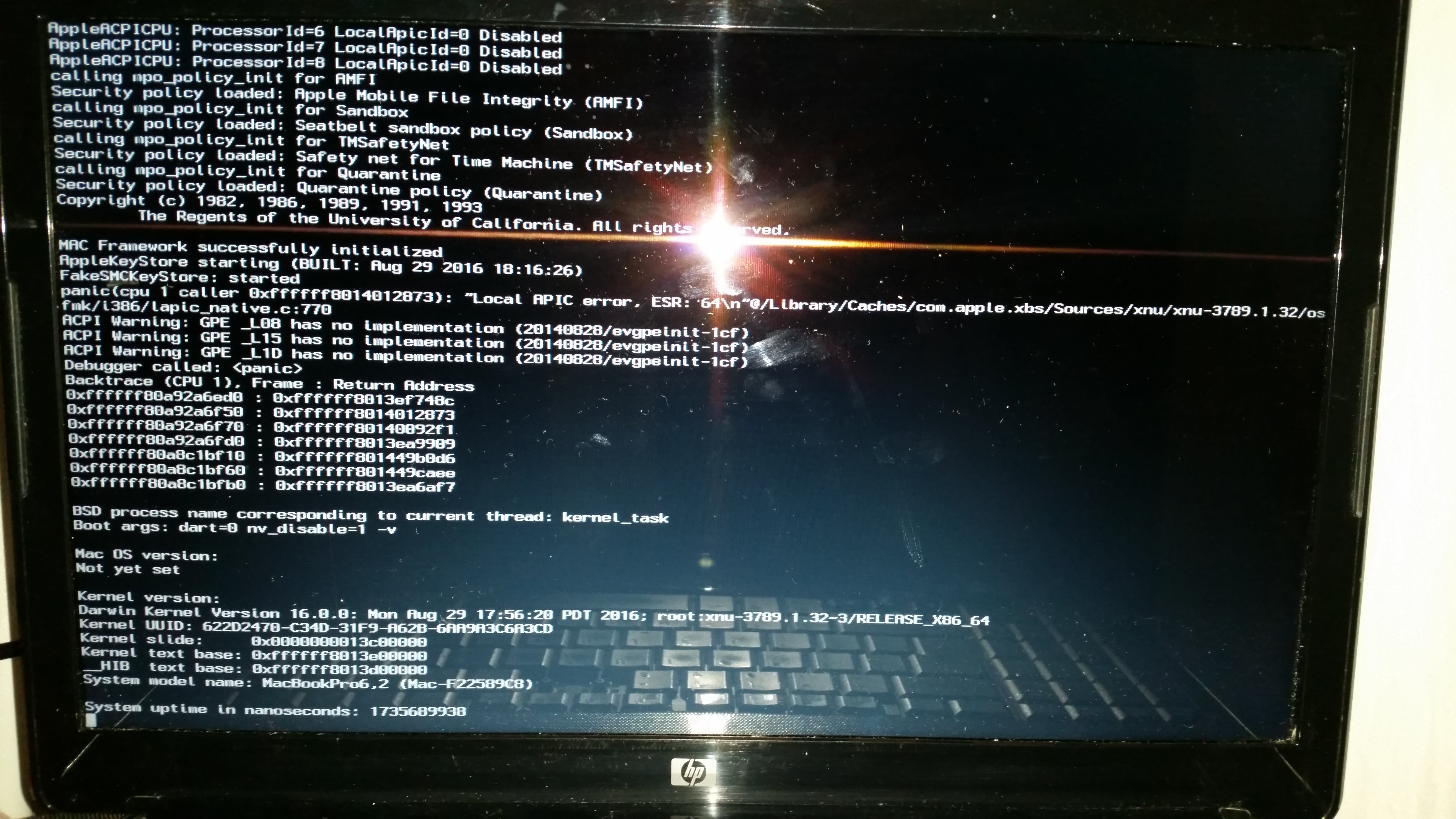
Help please...
http://www.insanelymac.com/forum/to...in-nanoseconds-booting-to-installation/page-2
Hi,
I have been having this error for weeks but I don't really know what to do since this is my first time installing a OS X os on a pc (actually a laptop).
Every time I boot up the installation I end up with the error but with different numbers all the time.
This is probably not working because the laptop is quite old. And probably because of how much ram it has.
Model=dv6-2105
Intel i5 processor (unknown)
4gb ram
Clover bootloader
Nvidea geforce 105m(I think)
Help please...
Attachments
Last edited:



